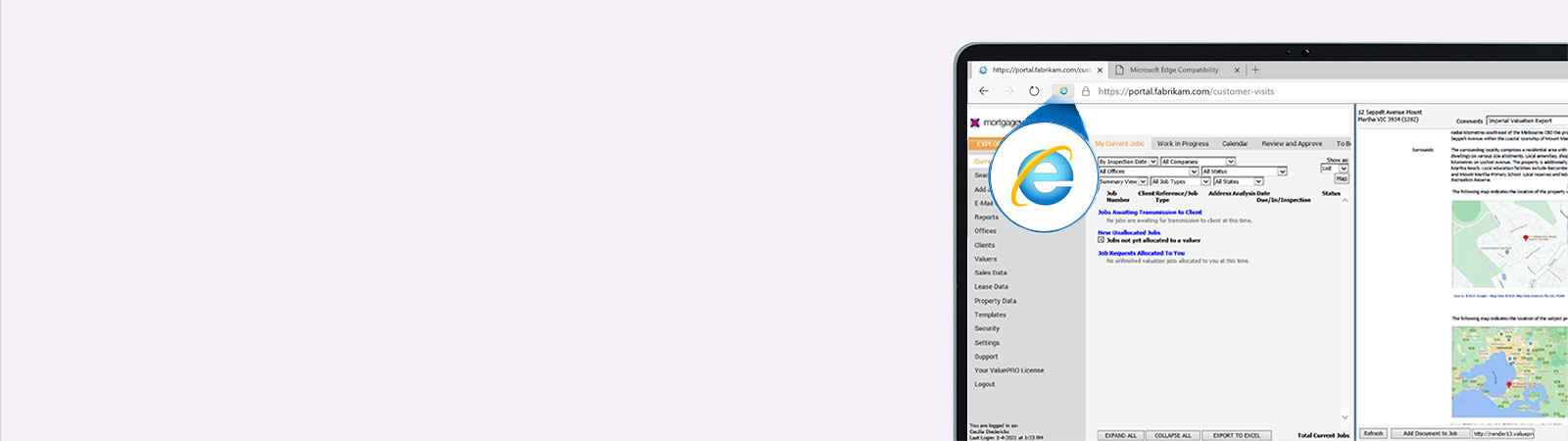Give your organisation the dual engine advantage by moving to Microsoft Edge. Microsoft Edge with Internet Explorer mode will replace the Internet Explorer 11 desktop app.
Microsoft Edge can support your organisation’s needs with a faster, more secure, and a more modern browsing experience than Internet Explorer.

How to set up IE mode in Edge
Depending on your IT admin team’s setup and what have been set up for your group security and policies, there are basically two ways of doing the move to use ValuePRO on Edge.
1. To start using Microsoft Edge for ValuePRO, a couple of things needs to be set up in Edge to use ValuePRO successfully. We encourage your IT team to plan for the change over and get the tools to implement before they upgrade to Windows 11. For more details on how your IT team can set this up, please see our knowledge base article on Switching from IE to Edge for IT admins.
2. Use our Edge Helper tool to set up your browser. This is a quick tool to run that will ask you only to enter your ValuePRO URL and will do the rest of the setup for you. You can download it from our Knowledge base. See our knowledge base article for a step by step guide: Enabling IE Mode on Microsoft Edge – the quick way.

Download Microsoft Edge for your business!
If you want to start using Edge with your first test user group, please talk to your IT team and let them get in contact with us to arrange a smooth transition for you. It is important to note that you can continue to use IE while you setup the Edge functionality, so there will be no disruption to your regular work.
Empowering your business with ValuePRO